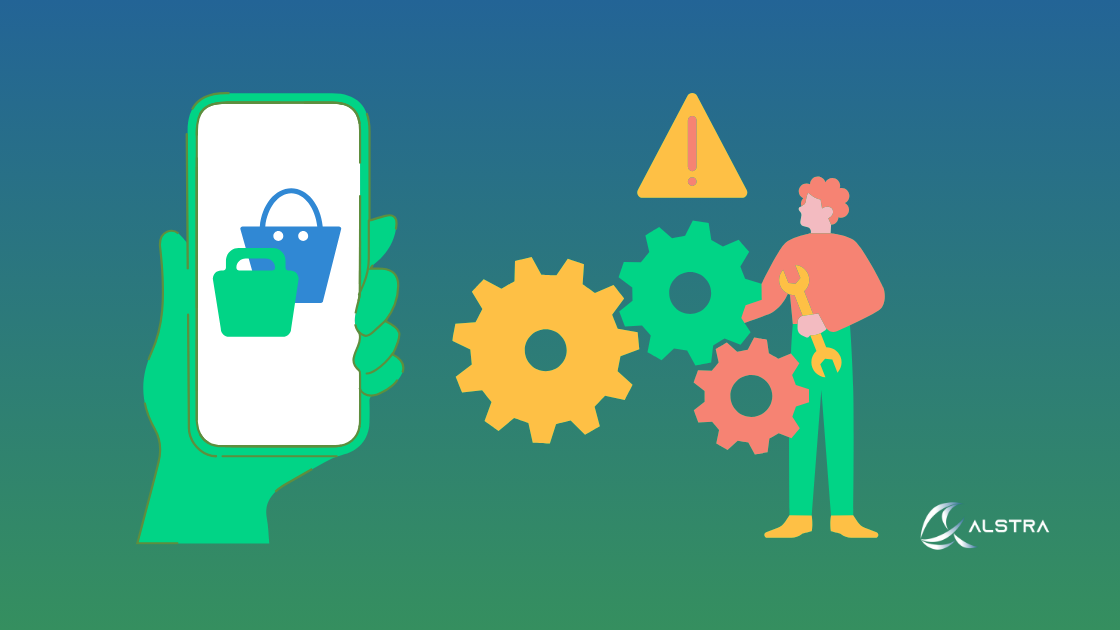Having display problems with your online storefront can be causing and possibly affect sales for Canadian companies hosting Shopify storefronts. This universal guide helps you navigate methodical techniques to find and fix typical Shopify theme issues, which allows you to keep a professional online profile without significant interruptions.
Identifying the Source of Shopify Issues
Finding exactly where the issue starts is absolutely important before trying repairs. Apply these methodical troubleshooting techniques:
- Check for Known Issues
Visit the Shopify status page to verify if there are any known platform-wide issues affecting storefronts. - Rule Out Local Device Problems: Often your own device settings are the source of what seems to be a theme issue. Get rid of this possibility by:
- Clearing browser cache and cookies
- Testing in incognito mode or on another device
- Using a different internet connection
- Ensuring your browser is updated
- Checking that cookies aren’t being blocked
- Confirming VPN or firewall settings aren’t interfering
- Test With Different Themes
If the issue persists across devices, determine if it’s theme-specific:- Install the latest version of your current theme
- Test with a different free Shopify theme
Based on your findings:
- If the issue appears only on your current theme, you may need theme-specific support
- If it appears on all themes, the problem likely stems from admin settings or apps
- Evaluate App Interference
Recently installed or updated apps might be affecting your storefront. Temporarily uninstall suspected apps to see if the issue resolves.
How to Fix Common Shopify Display Problems
Image Display Issues
Many visual problems stem from incompatible image formatting:
- Oversized Headers With Small Logos: Check for whitespace in your logo file that may be expanding the header area while making your logo appear smaller
- Cropped Slideshow Images: This is often intentional for mobile responsiveness. Add a focal point to ensure critical elements remain visible
- GIF Animation Problems: Choose “Original” in the image size option then adjust as necessary for GIFs added via rich text editor.
- Color Discrepancies: Ensure images use standard RGB (sRGB) color profiles—save with “Web optimize” or “Save for Web” options in your editing software
- Misaligned Product Images: Standardize aspect ratios across product images for consistent grid displays
Product and Collection Visibility Issues
When products or collections aren’t displaying correctly:
- Missing Products: Verify that product status is set to “Active” and “Online Store” is selected in the Publishing section
- Missing Collections: Ensure collections are available to the Online Store channel and properly added to navigation menus
- Incomplete Collections: Review tag filters that might be accidentally excluding products
- Currency Display Problems: Check for extraneous code in Settings > General > Store defaults > Currency display
- Inconsistent Display: Review Theme templates assigned to specific products or collections
Translation and Localization Challenges
For multilingual storefronts:
- Missing or Incorrect Translations: Look for content marked as “Outdated” or “Untranslated” in your language settings
- Market-Specific Content Issues: Review the Context dropdown in your theme editor to ensure you’re editing the correct market version
Mobile vs. Desktop Discrepancies
Responsive themes adjust to different screen sizes, sometimes with intentional differences:
- Text Overlay Variations: Features like text overlays on images may display differently on mobile for readability—this is by design
- Uneven Product Grids: Inconsistent aspect ratios in product images can cause alignment issues—standardize to square (2048px × 2048px) for best results
- Section Settings: Many sections have mobile-specific settings you can adjust in the theme editor
Rich Text Editor Problems
HTML conflicts can cause display issues on specific pages:
- Review HTML code by clicking “</> Show HTML” in the editor
- Remove any problematic code elements
- For persistent issues, highlight affected text and use the “🚫” button to clear formatting
Redirects and Code Errors
- Unwanted Redirects: If your page redirects to unsupported URLs, verify that redirect code is deactivated in the theme editor using the
window.Shopify.designModevariable - Error Messages: “HTML error found” or “Theme error” warnings indicate syntax problems in your theme code:
- Locate the affected .liquid file
- Look for common errors like unclosed HTML tags or malformed Liquid code
- Correct the code or revert to a previous version
- Save changes and verify the fix on your storefront
Taking Action
Methodical troubleshooting helps most Shopify theme problems to be fixed. Working through these techniques methodically can help Canadian companies keep professional-looking online stores that successfully highlight products and provide first-rate client experiences.
Remember that prevention is better than cure; routinely back up your theme before implementing major changes; also, think about testing changes in a duplicate theme before they go live.
Need Expert Assistance with Your Shopify Store?
Although many typical problems can be fixed with these troubleshooting techniques, sophisticated Shopify problems typically call for professional knowledge. Our Toronto-based team at Alstra Solutions specializes in complete e-commerce solutions including thorough Shopify customizing and continuous maintenance. Whether your company is contemplating a total shop makeover, looking for more functionality, or dealing with ongoing theme issues, we offer multicultural viewpoints and years of technical knowledge to help.
Contact us today for a consultation and transform your online store into a seamless, sales-generating platform backed by responsive support and competitive pricing. Your e-commerce success is just a conversation away—reach out to Alstra Solutions and let’s grow together.